The exercise uses the free Ultimate Tail Rig, available for download from highend3D.com.
Foxy Tail Animation by Boris Van Laar
"Ultimate" Tailed Rig
The tutorial is a beginner exercise, and uses free "Ultimate Tail" Rig, available for download from highend3D.com.
The "Ultimate" series are all well-tested rigs, which are specifically designed for learning animation.
We especially like the foxy "ultimate tail" rig, great for learning overlapping action.
"Ultimate" Rig Pack
Included in the free "ultimate" pack, created by Ugur Ulvi Yetiskin, are the "Ultimate" Walker (good for walk cycles), the "ultimate" ball (for ball bounces), a pendulum and also a cute little foxy tailed character - very useful for learning drag, follow-through and overlapping action.
Ultimate Tail Rig Notes:
Unlock the World Control
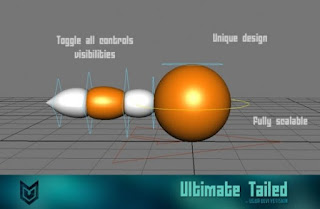 When you first open the Ultimate Tail rig, you will find you can't keyframe the world control.
When you first open the Ultimate Tail rig, you will find you can't keyframe the world control.
To change it so that the World Control can be keyframed , follow these steps:
1. Windows/General Editors/Channel Control
2. Under the menu "non-keyable displayed", drag select all the translates and rotates and use the move button at the bottom to move them twice, into the keyable attributes box on the left hand side. Now you can keyframe the world control.
Scale Control
You can scale the Foxy tail rig by selecting the world control and changing the value of the Global Scale slider in the Channel Box.
We have many resources here at Animation Apprentice for students looking to learn how to animate animals and creatures.
 |
| "Ultimate" Tail |
The "Ultimate" series are all well-tested rigs, which are specifically designed for learning animation.
We especially like the foxy "ultimate tail" rig, great for learning overlapping action.
"Ultimate" Rig Pack
Ultimate Tail Rig Notes:
Unlock the World Control
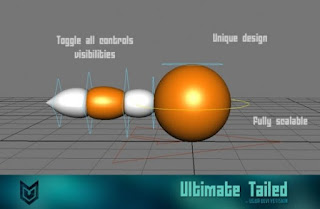 When you first open the Ultimate Tail rig, you will find you can't keyframe the world control.
When you first open the Ultimate Tail rig, you will find you can't keyframe the world control.To change it so that the World Control can be keyframed , follow these steps:
1. Windows/General Editors/Channel Control
2. Under the menu "non-keyable displayed", drag select all the translates and rotates and use the move button at the bottom to move them twice, into the keyable attributes box on the left hand side. Now you can keyframe the world control.
Scale Control
You can scale the Foxy tail rig by selecting the world control and changing the value of the Global Scale slider in the Channel Box.
Foxy Tail Animation Tutorial
The video tutorial is password-protected. The password is the same as for all our tutorials.
Animal and Creature Animation at Animation Apprentice
 |
| Gorilla animation by Michael Davies |
To get started, see the blog posts below:
- Animal Anatomy for Animators
- How to Animate a Quadruped Trot
- Leopard Walk Tutorial
- Dragon in Flight Tutorial
- How to Animate Quadruped Transitions
- Horse Animation - Best Free Horse Rigs
- How to Plan Animal & Creature Animation
- How to Animate a Dinosaur Walking
- How to Block Out Creature Animation
- How Framestore Use Live Action Reference to Create Great Animation
- Animal Locomotion for Animators - Free eBook from Stuart Sumida
- Leopard Rig by Truong - How to Use It
- Animate Quadrupeds with Michael Schlingmann
- Spider Animation Tutorial
- Crow in Flight Tutorial
- Animation Locomotion for Animators - Free eBook from Stuart Sumida
- The Five Key Rules of Animal Anatomy with Stuart Sumida
- Stuart Sumida Explores the Principal Animal Gaits
- Butterfly Animation Tutorial
- Dinosaur Walk Tutorial


No comments:
Post a Comment