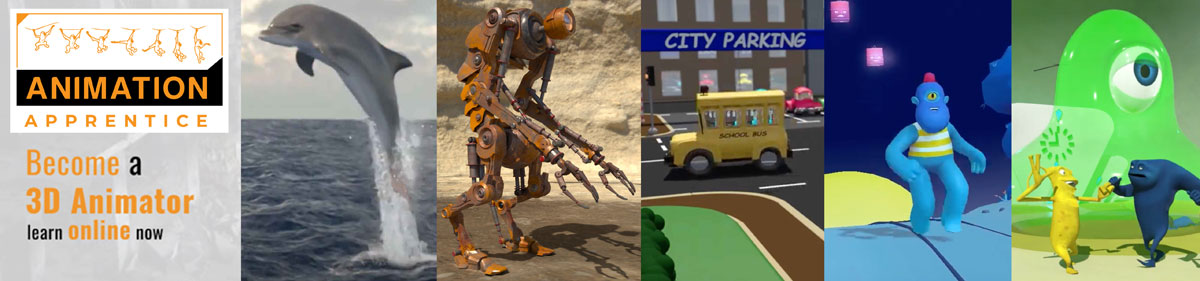Friday 27 October 2023
Animate a Neon Sign in Maya - Free Tutorial
Wednesday 18 October 2023
Animate a Lamp Hopping With Pixo Jr.
In this tutorial we show how to animate a lamp hopping. It's an introduction to character animation, and also a nod to one of Pixar's first animated shorts - Luxo Junior.
The rig we recommend for this exercise is the Pixo Jr rig - an excellent rig, free for student download at highend3d.com, and the perfect starting point to learn locomotion & mechanics.
Tuesday 17 October 2023
Create a Starry Sky with the Arnold Skydome
Monday 16 October 2023
Using AI to Make Better Animation
In the short video above we offer some suggestions on how to use AI to make better animation. AI is a powerful tool for the creation of stories and ideas. Watch the video above to see how to use Chat GPT to generate ideas to make our animation more interesting and inventive. AI represents the biggest technical advance in the animation & VFX industry since 3D animation began to replace traditional hand-animated feature films in the early 2000s. Artificial Intelligence is here to stay - so let's make the best possible use of it.
Saturday 14 October 2023
Export a Render Sequence in Arnold
Friday 13 October 2023
Basic Lighting in Arnold with Sky Shader
In this simple lighting tutorial, aimed at Autodesk Maya beginners, we explain how to achieve a basic lighting setup in Arnold using the Arnold Sky Shader. This is a simple lighting setup, only slightly more sophisticated than the Arnold Physical Sky tutorial - which is as simple as it is possible to achieve in Arnold, and gives good results for an outdoor scene with just a few clicks.
Thursday 12 October 2023
Winter Animation Class Starts 6 Nov 2023
 |
| Animation by Robin Herrmann |
It's not too late to book a place; all you need to do is visit the main Animation Apprentice site and go through a few simple steps.
If you want to learn 3D animation to a professional level, and start your new career as an animator - your journey starts here.
Wednesday 11 October 2023
Animate a Yellow Beetle In Motion
In this tutorial we show how to animate a yellow Beetle in Motion, using the free "Swappable Car Rig with Ubershockies - The AnyCar 3.1.4 for Maya", downloadable here from Creative Crash. This is a fun, easy to replicate tutorial that is aimed at beginners in Autodesk Maya.
Tuesday 10 October 2023
Maya Basics - Model & Texture a Cereal Box
In this super basic tutorial we show how to do very basic modelling and texturing in Autodesk Maya and Photoshop to create a Cereal Box. This tutorial is divided into two parts - the Maya part, where we create the box and UV it (above), and the Photoshop part (below), where we do the texturing.
Wednesday 4 October 2023
Basic Lighting in Arnold - Physical Sky
Tuesday 3 October 2023
How to Create a Shot Camera in Maya
In this introductory tutorial for beginners in Autodesk Maya we demonstrate how to create a shot camera. If you were on a live action set, one of the first things you would do is set up your camera and decide what the shot was going to look like. But in Maya, because we get a Perspective View for free, animators often forget to create a shot camera. This is a mistake - we want to make an early decision on what the audience is going to see. Watch this beginner's video tutorial above to find out how to create a camera in Maya and lock it off.
Monday 2 October 2023
How to Texture Dice in Autodesk Maya
In the free video tutorial above we tackle a super simple modelling and texturing exercise - how to create a die (single of dice), bevel it, and texture it, downloading a texture map from the web. The tutorial is aimed at complete beginners who have never used Autodesk Maya before. In addition, you can follow the steps outlined below, including - for extra sophistication - how to add a bump map (not covered in the video above).
Subscribe to:
Posts (Atom)