Assuming that your Evaluation
Mode is set to DG (check your preferences to find this. Go to Preferences / Settings / Animation / Evaluation / Evaluation Mode), and change DG to Parallel. Then right-click on your timeline and disable "Cached Playback". Once this is done, you should get audio back in Maya when you press play.
Mode is set to DG (check your preferences to find this. Go to Preferences / Settings / Animation / Evaluation / Evaluation Mode), and change DG to Parallel. Then right-click on your timeline and disable "Cached Playback". Once this is done, you should get audio back in Maya when you press play.
No Audio in Maya Playblast?
What if you are getting no audio in your Maya Playblast? If you make a Playlist, and there is no audio, try opening up the Playlist settings and tinkering with the output. By default Maya tends to choose a .avi file, but if you go under Format and change the output to QT instead of AVI, you may be able to get audio playback.
To find out more about Animation Apprentice, click here for a link to Frequently Asked Questions. To sign up for our next classroom at Animation Apprentice, follow this link.

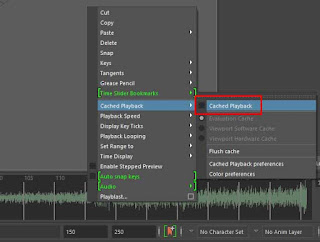
Thank you!
ReplyDeleteThis did NOT work for me
ReplyDeleteI had the same problem, you'll have also to unable playback speed from "play every frames" -> "real time" (right click on the play arrow)
DeleteLife saver thank you
DeleteThank you Franck! It was this option that worked for me, I turned my cache back on and it still works as long as I have playback speed on "real time"
ReplyDeleteoh dear, i deleted some cache from animation was wondering what happened to my audio. now its back. thank you so much.
ReplyDelete