Monday, 14 March 2016
How Does The Graph Editor Work?
Check out this cool gif from http://i.giphy.com/ which explains in a simple diagram how the Graph Editor in Maya works. It's a beautifully simple graphic and shows you the meaning of stepped curves (top left), linear curves (top, second from left) and spline curves (top, third from left). These are the three most commonly used settings in the animator's tool kit. For animators first starting out in Maya, it's a great way to get familiar with the Graph Editor.
To find out more about the workings of the Graph Editor, watch our free video below:
To find out more about Animation Apprentice, click here for a link to Frequently Asked Questions. To sign up for our next classroom at Animation Apprentice, follow this link.
Subscribe to:
Post Comments (Atom)

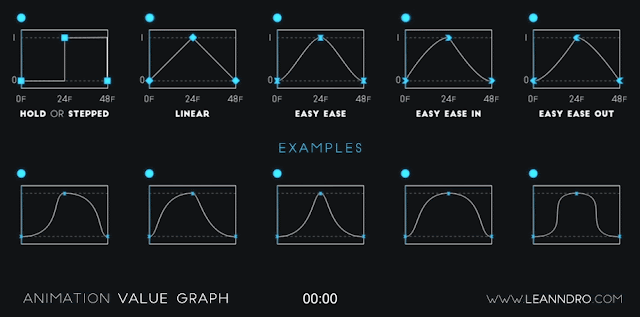
No comments:
Post a Comment