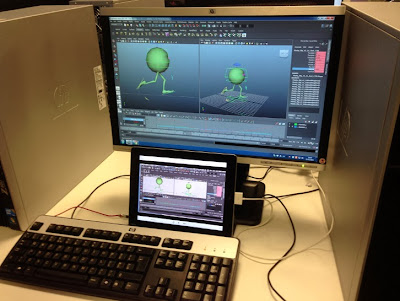 |
| An animation workstation |
Carpal tunnel syndrome and repetitive strain injury (RSI) are serious health problems which affect many people working in the industry.
So why don't we hear more about it? Because people don't like to talk about it. Employers don't talk about it because they don't like being sued. Employees don't talk about it because they fear if they admit to having problems they will lose their job and perhaps their career. So get educated and make sure you have a healthy workstation.
Step 1 - Get Rid of The Mouse
 |
| A mouse. More dangerous than it looks |
Step 2 - Buy Yourself a Tablet
Far better than a mouse is to use a tablet. Wacom are the market leaders - but buy whatever works. Buy a decent one that is a reasonable size, a minimum of A5 - anything less than this is too small. And test it out first before you buy it.
Remember that a good tablet will last for many years. I run a Wacom Intuos 3; I've had it so long I can't remember how old it is. Many years, anyway. It's great to animate with, and you can't really do Photoshop properly without one.
 |
| Maya workstation with a Wacom tablet |
It is very important to get your posture right. Pull your chair up, sit up straight, and don't slouch. All the buttons on your keyboard should be within easy reach, without stretching.
Step 4 - Use Both Hands
When you use Maya, remember that you will need both hands to run the software properly. Your left hand will hover over the hot keys - W (move), and E (rotate).
Your left thumb will be positioned over the ALT button so you can use your wacom pen to dolly, move and zoom. If your left hand is not on the keyboard at all times, you are doing it wrong.
 |
| Good posture is vital |
Step 5 - Be right handed
Running a Maya workstation comfortably is, unfortunately, harder if you are left handed.
To look for some possible solutions to the problems posed for left-handed animators, follow this thread.
Or, as one of our left-handed students, Lee Caller, suggests, you might try getting a 3d mouse. You then use the 3D mouse for your right hand, and keep the tablet pen in the left.
It does not remove the keyboard use altogether, but "definitely reduces it".
Lee recommends the 3D mouse for sale here at https://www.3dconnexion.co.uk
Step 6 - Change Position
If you can, get an adjustable desk which allows you to vary your position between sitting and standing, and adjust your position regularly. Remember the old saying: "the best position is the next one".
---Alex
To find out more about Animation Apprentice, click here for a link to Frequently Asked Questions. To sign up for our next classroom at Animation Apprentice, follow this link. For more information on finding work and surviving in the animation and visual effects business, read our post on how to find a job in the animation industry, and check out our post about what not to do at a job interview. Also see our post on starting your own small animation business, learn how to create an invoice, and see how we are helping our students find work through our film co-operative Nano Films. Download the free Escape Studios Careers in VFX Handbook. Take a look at how awn.com can help you find a job, and read our piece about how to survive as a freelance animator. Also, find out what Cinesite look for in a student's demo reel, and read our post on setting up your own animation business. Also see our post about freelancers and taxes.
---Alex
To find out more about Animation Apprentice, click here for a link to Frequently Asked Questions. To sign up for our next classroom at Animation Apprentice, follow this link. For more information on finding work and surviving in the animation and visual effects business, read our post on how to find a job in the animation industry, and check out our post about what not to do at a job interview. Also see our post on starting your own small animation business, learn how to create an invoice, and see how we are helping our students find work through our film co-operative Nano Films. Download the free Escape Studios Careers in VFX Handbook. Take a look at how awn.com can help you find a job, and read our piece about how to survive as a freelance animator. Also, find out what Cinesite look for in a student's demo reel, and read our post on setting up your own animation business. Also see our post about freelancers and taxes.

No comments:
Post a Comment