 |
| Editing - how it used to be |
The most commonly used editing software these days is Adobe Premiere, part of the Adobe Suite of software and now available through the cloud at reasonable subscription rates.
But if you are on a tight budget and you need a very low cost option, there are a number of free alternatives.
Blender - our top pick
In at number 1, and the best choice for animators, is Blender. Blender is an open source program that is entirely free.
Blender was designed and created as a 3D animation platform, and it comes bundled with a very useful video editor, which (unlike Premiere) is already designed specifically for use with animation.
It's worth getting used to Blender not just for its powerful editing tool, but also as a piece of animation software. Blender is open source and free, which means that, should be working on a low budget freelance job, you won't have to pay a license fee. Remember that Autodesk Maya is free for student use, but as soon as you use it for paying clients, you have to pay a license fee to Autodesk.
2. Lightworks
Lightworks is another excellent free choice, available on Windows, Mac, and Linux.
Lightworks has many useful features. The free version is good enough for most users. The pro version costs $25 a month.
Why animators need editing software
Animators need editing software to make short films, but also - and most pressingly - to assemble a demo reel. A good, well polished demo reel is the key to finding work on our industry. Learn to be a decent editor and you will always be able to tweak and improve your demo reel with ease.
To find out more about Animation Apprentice, click here for a link to Frequently Asked Questions. To sign up for our next classroom at Animation Apprentice, follow this link.
Lightworks has many useful features. The free version is good enough for most users. The pro version costs $25 a month.
Why animators need editing software
Animators need editing software to make short films, but also - and most pressingly - to assemble a demo reel. A good, well polished demo reel is the key to finding work on our industry. Learn to be a decent editor and you will always be able to tweak and improve your demo reel with ease.
To find out more about Animation Apprentice, click here for a link to Frequently Asked Questions. To sign up for our next classroom at Animation Apprentice, follow this link.
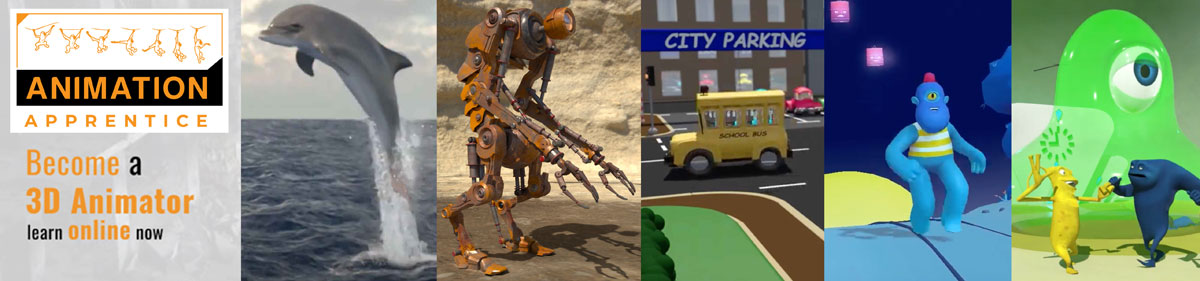


you can edit your phot from here reminiapkmod.net
ReplyDelete