 |
| "Mery" rig in Maya |
It's a good question, and doesn't necessarily have a simple answer. To create a tidy workflow, it can be a good idea to be quite selective about what you keyframe, especially on big, complex production rigs.
However, in the beginning, when students are first learning the craft of 3D animation, the best (and simplest) answer to the question is this: "keyframe everything".
Keyframe everything
In the beginning, when you are first learning how to use the Graph Editor, it's important to key the spaghetti-mess of coloured curves under control. The best way to do this is to start at frame 1, select all the control curves on your character rig, and key frame everything. By doing this, you lock down all the control curves at any given point, which makes it less likely you will get floating keyframes later on.
As you gain in experience, you can be more selective about what you set keys on, and what you leave alone. Big, complex productions rigs can have hundreds (sometimes even thousands) of controls, and it may not be practical or even desirable to keyframe them all.
But, when you are starting out, and especially when you are working on relatively simple rigs, the best advice is: keyframe everything.
To find out more about Animation Apprentice, click here for a link to Frequently Asked Questions. To sign up for our next classroom at Animation Apprentice, follow this link.
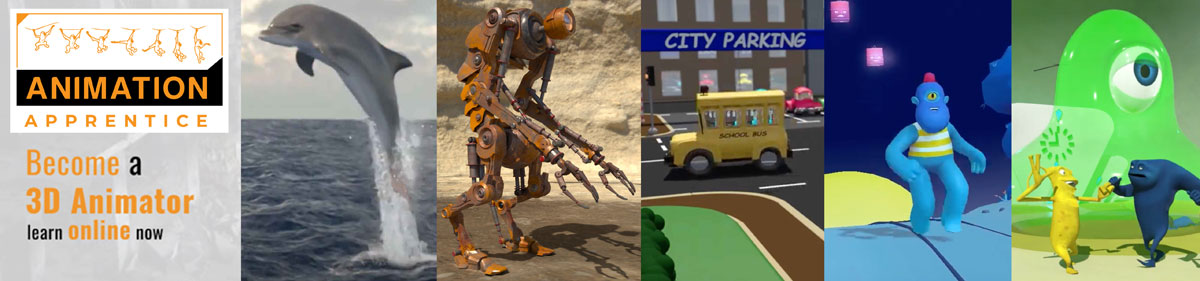
No comments:
Post a Comment