 |
| Graph Editor in Maya - when to press Spline? |
You need to be able to plan a shot from start to finish, and know that you have the tools to tackle pretty much anything a producer can throw at you on monday morning, knowing that you will have something ready for approval by friday afternoon.
Most students get the hang of blocking out their shots, pose to pose, on stepped curves, reasonably quickly. But the next stage - knowing when to spline your curves, is much harder to get right. So, when should animators spline their curves?
 |
| Robots |
I first had to tackle this problem, which is essentially a workflow issue, on my first CG film project - Robots.
The house style at Blue Sky Studios was to show the director, Chris Wedge, a blocking test on stepped curves as soon as possible, typically in morning Dailies, usually the day after the animator was first issued the shot.
In Dailies, Chris would give his notes; often other animators would give their notes, and, as long as the changes weren't too big, you could go back to your desk and start breaking your key poses down.
The Tween Machine
We didn't have this tool at BSS, but nowadays the best (and quickest) technique for this process is to use the Tween Machine, a free plugin for Maya, and a super-useful tool.
The Tween Machine helps the animator to break your key poses down into Extremes, Breakdowns and - finally - even In-Betweens.
What are Keys, Extremes, Breakdowns and In-Betweens? Stop right now! If you don't already know, then watch the video below to understand these basic animation concepts.
Using the Tween Machine
Using the Tween Machine, you can break your poses down to Keys, Extremes and Breakdowns, ending up with keyframes on your control curves approximately - though not necessarily exactly - every four frames.
If your animation is working "on fours" (ie a pose roughly every four frames), you should be able to get a pretty good idea of whether it is working or not. If it is working, then you can now spline your curves, knowing that the final animation - while it will still likely need some tweaks - should come out OK.
The danger most student animators face is that they tend to hit spline too too early, before all the breakdowns are really worked out. Doing this, you make Maya do too much of the work for you, and the result comes out mushy and "spliney".
Tween Machine Video
To see more about how to use the Tween Machine, read this blog post, and watch the video below.
A number of my fellow animators at Blue Sky Studios never splined their shots at all. They just kept breaking the shot down on stepped curves until it was on twos, that is to say, a keyframe every two frames. After that, the Animation was essentially done.
To find out more about Animation Apprentice, click here for a link to Frequently Asked Questions. To sign up for our next classroom at Animation Apprentice, follow this link.
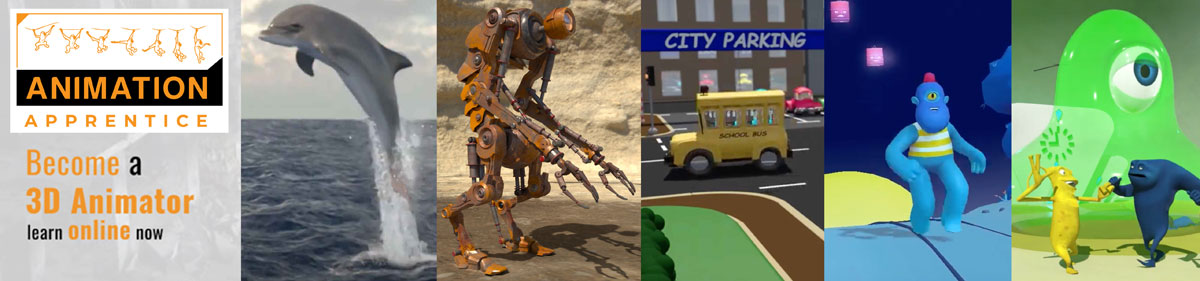
No comments:
Post a Comment